
Easy Loyalty Points and Rewards for WooCommerce (Pro) Documentation
Easy Loyalty Points and Rewards for WooCommerce is an easy to use plugin that allows you to offer a loyalty points system for your WooCommerce store.
Installation
Important: Before installing the Pro version of the plugin, please deactivate the free version if installed.
- Download "nujo-rewards-and-points-pro.zip" from your order confirmation email or account.
- Go to your WordPress admin area.
- Go to Plugins > Add new and click "Upload plugin" at the top.
- Select the "nujo-rewards-and-points-pro.zip" file from your computer and click "Install now".
- Click "Activate".
- Go to WooCommerce > Points and Rewards > Settings to configure the plugin settings.
Point Balances
To view a list of all customer balances go to WooCommerce > Points and Rewards > Point Balances. From this screen you can manually set the points balance for a customer. You can search for specific customers using their registered email address.
Points Log
To view the master log of point events go to WooCommerce > Points and Rewards > Points Log. You can search events by order number or customer email address.
General Settings
To configure point earning, point redeeming and other settings go to WooCommerce > Points and Rewards > Settings.
Overriding Product and Category Point Settings
Product purchases will earn points at the ratio specified on the plugin's settings page. It is also possible to override the global settings for specific products or categories. Points will be calculated using the following priority: Product point settings > Category point settings > Global point settings.
Product Settings
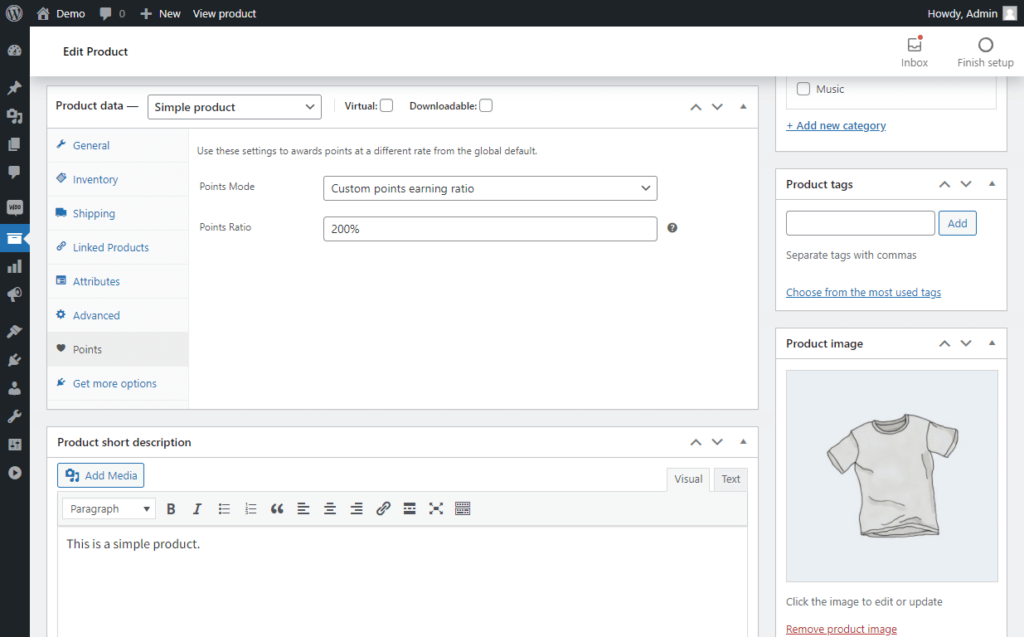
To override global point settings for a product, select the "Points" tab within the "Product data" section when editing a product. From this screen you will have four points mode options:
- Default - product will use global point settings
- No points - product will not earn points
- Custom points earning ratio - product will earn points based on a modifier of the global default, e.g. 50% for half points or 200% for double points
- Fixed points amount - product will earn a fixed amount of points regardless of product price
Category Settings
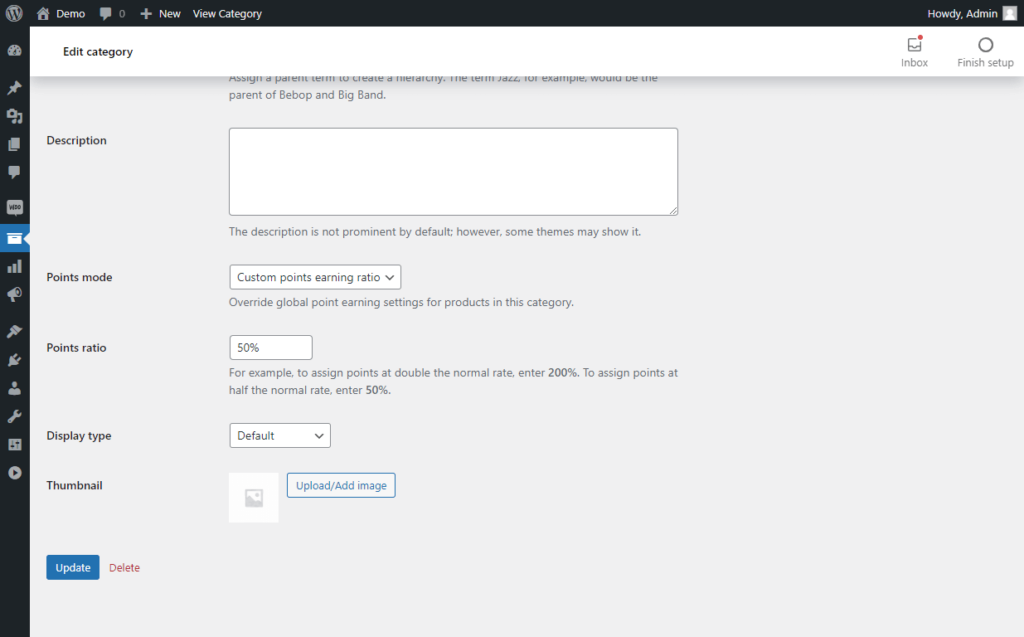
To override global points settings for all products within a category, go to Products > Categories and click "Edit" on the appropriate category. From here you can select from four points mode options:
- Default - products in category will use global point settings
- No points - products in category will not earn points
- Custom points earning ratio - products in category will earn points based on a modifier of the global default, e.g. 50% for half points or 200% for double points
- Fixed points amount - products in category will earn a fixed amount of points regardless of product price
Need Help?
If you have any questions or issues with the plugin please get in touch.